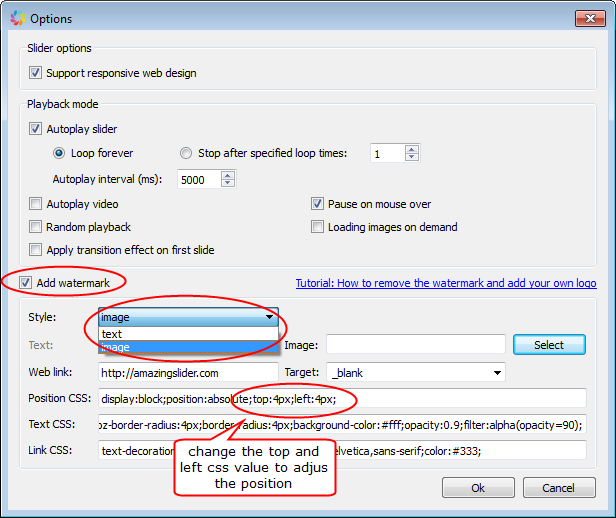This feature is only available in Commercial Versions. Please goto https://amazingslider.com/order/ to upgrade to a commercial version.
Once your payment has been made, your registration information will be sent to your email address in minutes. Then in the software, click menu Help -> Upgrade to Commercial Version, enter your email address and activation code.
After upgrading to Commercial Version, click the button Options in the main navigation bar, then in the Options dialog, you can uncheck the option Add Watermark to remove the watermark, or you can add your own text or image watermark.
To adjust the position of the watermark, you can change the value of Position CSS. For example, you can change the value to display:block;position:absolute;bottom:8px;right:8px; , this will move the watermark to the bottom right of the slider, or you can change it to display:block;position:absolute;top:32px;left:32px; which will place the watermark on the top left corner, with a margin 32px.